Crash Course Delphi 14 [beta version]:
(Continued in Lesson 15) |
Build your own Database Engine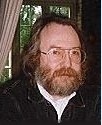 In our next series of lessons, we'll show you how to set
up a "flat file" database based on CSV files. In our next series of lessons, we'll show you how to set
up a "flat file" database based on CSV files.A full blown database system is often overkill for simple storage and retrieval of data. Just format your data according to some simple rules and save them in a text file. That's good news if you're on a small budget: you don't need the quite expensive professional edition of Delphi with its database components, a personal version will do. The CSV File FormatThe CSV (Comma Separated Value) format is often used to exchange data between different applications. CSV has become a pseudo standard throughout the IT industry. CSV files are set up according to the following rules:
|
|
Semi-colon separated files
A quick way for building a CSV file, is saving a Microsoft Excel
worksheet as a CSV file.
However, if you live in a country where a comma is used as decimal
separator rather than the decimal dot (France, Belgium, Germany,
Sweden,... versus USA, UK,...) Excel uses a semi-colon to
separate the fields. For this, Excel looks at Windows' International
settings. Example:
Partnumber;Article;Price;Stock
12005A;Calculator;20,49;26
12005B;"Calculator Pro";30,49;10
In the next lesson projects, we will stick to the original CSV format. We always use commas for the field separators and points (dots) for the decimal separators:
Partnumber,Article,Price,Stock
12005A,Calculator,20.49,26
12005B,"Calculator Pro",30.49,10
In order to make CSV files for testing, you can force Excel to use
the comma delimiter if it uses the semi-colon: just temporarily change
your Windows configuration. Or use a text editor to firstly replace the
commas with dots, next replace the semi-colons
with commas.
Later
on, we'll write a conversion utility for non-standard CSV files with
semi-colons.