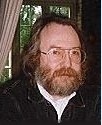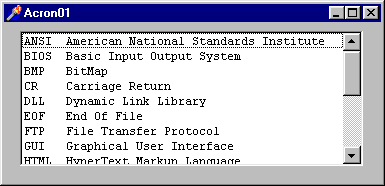Acron
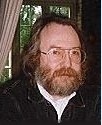
In this lesson we'll create a simplified version of Acron, a
program that
shows a searchable list of acronyms.
In this first version, we'll show you how far you can go
without adding any programming code: we'll show acronyms and their
explanations in a ListBox.
Starting at the end
As usual, we'll start with the end: how should our simplified Acron
look like and what should it do?
- Start Delphi and open the project Acron01.dpr through the File
menu and
Open Project...
Or find this file in Windows Explorer and double click it.
- Compile the application. If you have forgotten how to do
that, have a look at
lesson 1.
- As with every succesful compilation, Delphi will start the
application in the "environment" of the
debugger.
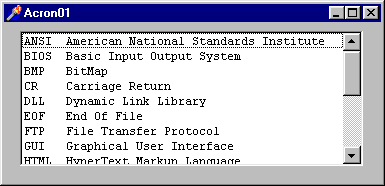
- Just play around with the program. Notice that the ListBox
has already a basic search capability: if you press 'B' the keyboard,
it jumps to BIOS, if you press 'B' again, it goes to the next
item with a 'B', BMP. And so on...
|
|